Local networking usually works flawlessly on Macs, which is why some of the most aggravating issues that a select group of users may experience with OS X Yosemite pertain to network connections. Some of these may relate to broader connection and wi-fi functionality problems, and others which can effect general LAN networking functions and the ability to discover and connect to another local Mac, or transfer files on a local network of other AFP Macs or even broader SMB machines. The latter LAN discovery and connectivity issues are what we’re going to focus on addressing here.
This is basically a discovery workaround, specifically, getting around local network connectivity failures, and an inability to find networked machines that are undoubtedly on the same network that once connected fine. These usually manifest with a Mac running OS X Yosemite connecting to other Macs running prior versions of OS X, but the workaround could be relevant to other situations where a similar error occurs as well.
If you experience the specific network discovery or connect attempt failures, you know the routine; try to connect to another local Mac as it should, and after a long wait, you’ll eventually get a message saying: “There was a problem connecting to the server ‘Computer Name’. The server may not exist or it is unavailable at this time. Check the server name or IP address, check your network connection, and try again.” Of course it’s entirely possible to see that exact error message due to the reasons specified in the error message which would make it a legitimate message, but in this case, the target server connection previously worked fine, the target server does exist, the IP is correct, and the network connections are active on both sides, and, you can even ping the server IP from the problematic Mac.
If you encounter that error message with a local network connection that absolutely should work, try the following routine to get the local networked Macs to properly discover and connect as intended. You’ll need the target Macs IP address, the IP can be found in Network preferences on all versions of OS X (ask the local sysadmin if you’re not sure of the server IP):
- Close all open failed networking attempt and failed network related windows in the OS X Finder – this includes the Network folder or network browser in Finder
- After the ‘problem connecting’ error message appears, disconnect Wi-Fi in OS X from the wifi menu bar item
- Turn the wi-fi back on again in OS X from the same menu
- From the OS X Finder, hit Command+Shift+K to summon the “Go To Server” menu, and enter the target LAN Macs IP address to connect to
For Macs use afp://(target ip), and for SMB/Windows use smb://(target ip)
5. Click ‘Connect’ and the target Mac should be discovered, then login as usual, the LAN connection should establish as intended
Once connected, you’ll be in the familiar Finder based navigation of the target Mac (or server) as usual.
A fairly easy workaround, but you’ll find that once the connection has timed out you’ll need to start over again, toggle the Macs general network connection off and back on, then target the IP to connect again. On the other hand, while the connection is successful and alive, the networked Macs will appear as they should in the Network browser of the Mac Finder.
Networking usually works great in OS X which makes this a bit of an anomaly, and that most Mac users don’t experience it at all is good. There are various ways to share files between Macs, including the AFP approach, AirDrop, or SSH. Use whatever is most appropriate for your situation, or whichever is most reliable in your environment. For simply moving a file or two and without the need for general file system access, AirDrop can be a quick solution that will prevent the need for the workaround outlined above.
This specific network discovery problem I personally encounter on a regular basis with one particular Mac running OS X Yosemite connecting to any other local Mac through AFP. The discovery failure never happened prior to this specific MacBook Air running OS X Yosemite (its also a clean install, if you’re curious), indicating the cause is likely to be a software issue, perhaps even specific to some Mac hardware. Additionally, the networking problems do not happen on other local Macs, which is consistent with numerous reports from other users experiencing similar discovery and AFP and SMB issues, also usually in a typical LAN environment at an office or home. That a remedy to this involves toggling wi-fi off and on is also noteworthy, perhaps indicating a resolution with a future update to OS X system software aimed at wireless. It’s worth mentioning a similar bug existed in prior versions of OS X connecting to SMB and NAS shares, which could be resolved with this cifs:// trick, and that bug was later resolved.

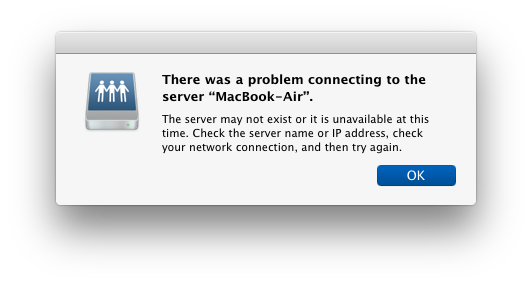


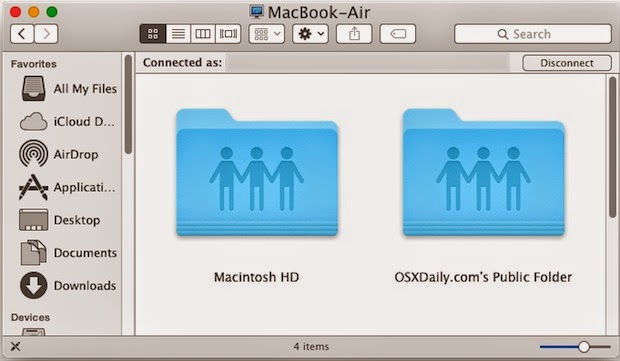
No comments:
Post a Comment